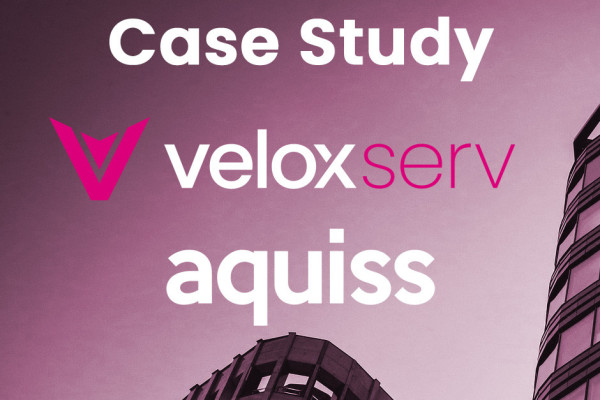Latest blog post
The Power of Choice: Why independent aggregators like VeloxServ are reshaping connectivity
In today’s digitally driven economy, the demand for fast, reliable, and scalable connectivity has never been higher. Businesses of all sizes are transforming the way they operate, and at the heart of that transformatio...