AlmaLinux is a free, open-source operating system designed as a drop-in replacement for CentOS. If you're looking to install AlmaLinux on your server, this comprehensive guide will walk you through the installation process, ensuring a smooth and successful setup.
Step 1: Preparing for Installation
- Ensure you have a compatible server hardware with sufficient resources.
- Download the latest stable ISO image of AlmaLinux from the official website.
- Create a bootable USB drive or burn the ISO image to a DVD.
Step 2: Booting from the Installation Media
- Insert the bootable USB or DVD into your server.
- Restart the server and access the BIOS/UEFI settings.
- Configure the boot order to prioritize the installation media.
- Save the changes and reboot the server.
Step 3: AlmaLinux Installation Process
- Once the server boots from the installation media, you'll be presented with the AlmaLinux installer.
- Select the preferred language, keyboard layout, and other regional settings.
- Accept the license agreement and proceed to disk partitioning.
Step 4: Disk Partitioning
- Choose the appropriate disk partitioning method based on your needs (e.g., automatic or manual).
- Configure the partitions according to your requirements, including the root partition and optional separate partitions for /home, /var, and others.
- Confirm the changes and proceed with the installation.
Step 5: Setting up the Network Configuration
- Configure the network settings, including IP address, subnet mask, gateway, and DNS information.
- Optionally, configure additional network interfaces, if applicable.
Step 6: User Account and Security
- Set the root password for administrative access.
- Create a standard user account for regular system operations.
- Enable or disable the firewall, depending on your security preferences.
Step 7: Selecting Packages and Software
- Choose the desired package groups and software components you wish to install. You can select from various options, such as a minimal installation, server installation, or custom package selection.
Step 8: Installing AlmaLinux
- Once you have reviewed and confirmed all the installation settings, begin the installation process.
- The installer will copy the necessary files and packages to your server.
- Wait for the installation to complete, and then reboot the system.
Step 9: Post-Installation Tasks
- After rebooting, log in with the root or the standard user account credentials.
- Update the system using the package manager (e.g., yum or dnf) to ensure you have the latest software and security patches.
- Install any additional software or services required for your server environment.
By following this step-by-step guide, you can easily install AlmaLinux on your server. AlmaLinux provides a stable and secure foundation for your applications and services, allowing you to leverage the benefits of a CentOS-compatible operating system. Enjoy the flexibility and reliability that AlmaLinux brings to your server infrastructure.