CloudLinux has emerged as a reliable and secure operating system, tailored to the needs of web hosting environments. If you're considering enhancing the performance and stability of your dedicated server, this step-by-step guide will walk you through the process of installing CloudLinux.
Step 1: Preparing for Installation
Before you begin, ensure you have access to your dedicated server's control panel or console. Back up your existing data, as the installation process involves formatting the server.
Step 2: Accessing the Server
Log in to your server via SSH or your control panel's console.
Step 3: Downloading the CloudLinux Installer
In the terminal, use the following command to download the CloudLinux installer:
wget https://repo.cloudlinux.com/cloudlinux/sources/cln/cldeploy
Step 4: Making the Installer Executable
Make the installer executable with the command:
chmod +x cldeploy
Step 5: Running the Installer
Execute the installer:
sh cldeploy -k YOUR_ACTIVATION_KEY
Replace "YOUR_ACTIVATION_KEY" with the activation key provided by CloudLinux.
Step 6: Installing CloudLinux
The installer will start downloading and installing CloudLinux on your server. This process may take some time, so be patient.
Step 7: Final Configuration
Once the installation is complete, you will need to reboot your server. Use:
reboot
Step 8: Activation
After rebooting, log in to your server again. Then, activate CloudLinux:
cldeploy -i
Step 9: Verification
To verify that CloudLinux is successfully installed, use:
cat /etc/redhat-release
Installing CloudLinux on your dedicated server opens doors to enhanced stability, security, and performance for your web hosting environment. By following this guide, you've successfully set the foundation for optimal server operations. Remember that while the installation process is straightforward, it's always a good idea to back up your data and have a clear understanding of the steps involved. With CloudLinux, your dedicated server is poised to deliver a robust and efficient hosting experience.
Experience the Power of CloudLinux on VeloxServ Dedicated Servers :
#CloudLinux #DedicatedServer #InstallationGuide #WebHostingEnvironment